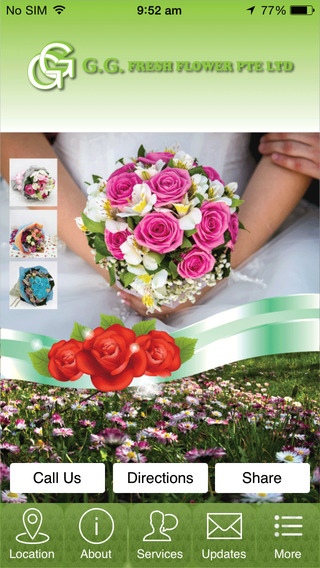G.G Fresh Flower Pte Ltd 1.0
Free Version
Publisher Description
Flowers is our expertise We do everything related to flowers. For more than 20 years, we are wholesaling flowers to many of the well-known florists, and now we hope to be one of Singapore leading florist and do more for our customers bring flowers right under your fingertips! To know more about what we can do, go to Gallery Variety We know how people love things that are one-of-a-kind. Different. Extraordinary. Flowers can be, too. Our foliage and fresh-cut flowers presently come from more than 10 countries including Taiwan, Malaysia and Holland. Take a deep breath; view our online catalogue for flowers and foliage. Our Commitment We travel lengths to convey your messages through flowers. Check out the flowers language. We offer free cards, and we keep improving to suit our customer needs from the heart, that s how far we go for you. We are so into Fresh! We guarantee that your floral arrangements will arrive fresh on arrival. If the flowers you receive are not fresh, G.g. Fresh Flower will deliver another bouquet of equivalent value at no charge.
Requires iOS 6.0 or later. Compatible with iPhone, iPad, and iPod touch.
About G.G Fresh Flower Pte Ltd
G.G Fresh Flower Pte Ltd is a free app for iOS published in the Office Suites & Tools list of apps, part of Business.
The company that develops G.G Fresh Flower Pte Ltd is BRAND APPS PTE LTD. The latest version released by its developer is 1.0.
To install G.G Fresh Flower Pte Ltd on your iOS device, just click the green Continue To App button above to start the installation process. The app is listed on our website since 2014-11-14 and was downloaded 2 times. We have already checked if the download link is safe, however for your own protection we recommend that you scan the downloaded app with your antivirus. Your antivirus may detect the G.G Fresh Flower Pte Ltd as malware if the download link is broken.
How to install G.G Fresh Flower Pte Ltd on your iOS device:
- Click on the Continue To App button on our website. This will redirect you to the App Store.
- Once the G.G Fresh Flower Pte Ltd is shown in the iTunes listing of your iOS device, you can start its download and installation. Tap on the GET button to the right of the app to start downloading it.
- If you are not logged-in the iOS appstore app, you'll be prompted for your your Apple ID and/or password.
- After G.G Fresh Flower Pte Ltd is downloaded, you'll see an INSTALL button to the right. Tap on it to start the actual installation of the iOS app.
- Once installation is finished you can tap on the OPEN button to start it. Its icon will also be added to your device home screen.